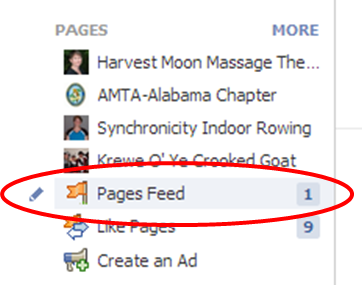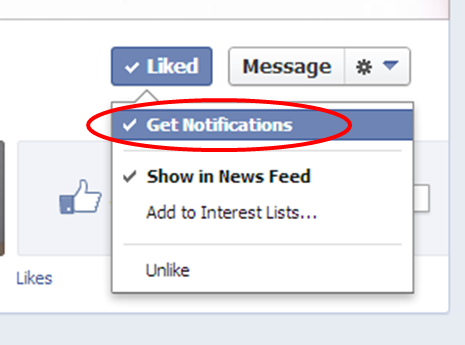Recently I started preparing materials to teach a class to a bunch of massage therapists on how to use a Facebook Page to market their businesses. In doing so I discovered that Facebook now chokes the reach of your Facebook Page posts down to about 25% of the Likers.
This news was disappointing, but makes perfect sense when you remember that Facebook stock started being traded publicly in the market. They (Facebook) have graciously added a “Promote” button for us businessey types to pay them to open the gate and let most of our Likers see our posts.
So if you’re curious as to what you’re missing, here are a couple of techniques you can use to stay up-to-date with your favorite Facebook Pages.
1. Use the Pages Feed. The first time I looked at the Pages Feed I was astonished at the difference in what my Newsfeed was reporting and what was showing on the Pages Feed. The link for Pages Feed is on your Newsfeed Homepage on the left-hand menu under the “Pages” heading.
2. Use Notifications. Turn on Get Notifications by hovering over the ‘Like’ button then selecting the menu option. Now, depending on how you have your Notifications set up in Facebook you might just get the polite little globe icon reporting that you have 6 or 10 new status updates to look at or you may have so many email messages from Justin Beiber’s Facebook Page that your internet provider disables your account. Be sure to get in there and look at those Notifications settings to make sure you’re being notified the way you want to be notified.
Hope this helps!
♥
 |
Harvest Moon Massage is Decatur, Alabama’s Exclusive Provider of Ashi-Thai Massage |